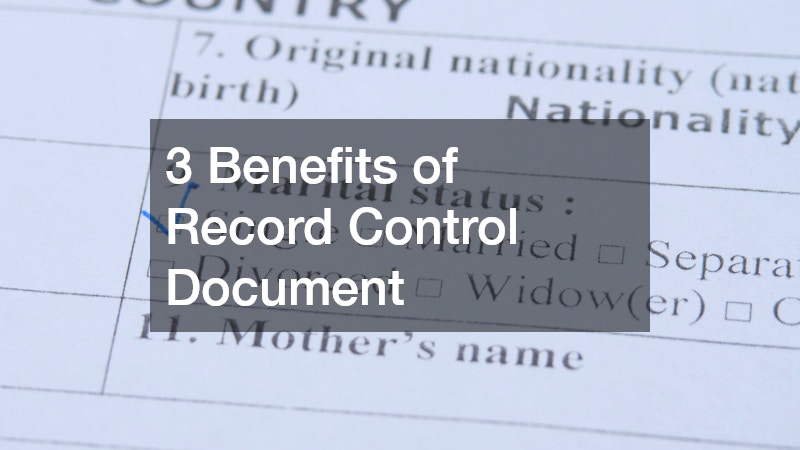A slow computer can be one of the most frustrating issues in your day, whether you’re working remotely, streaming your favourite shows or managing personal files. If your device is lagging, freezing or taking longer than usual to open programs, it’s more than an inconvenience — it’s a sign something could be wrong under the hood. Knowing the root cause can save you time and money and help you decide when it’s time to consult a computer repair professional.
Below are three of the most common reasons computers slow down, plus clear signs it’s time to take yours in for expert servicing.
1. Too Many Background Processes
One of the most common causes of slow performance is having too many background applications running at once. When you turn on your computer, several programs may automatically launch — from cloud storage to messaging apps — and continue running behind the scenes.
Each of these uses valuable system resources such as memory (RAM) and CPU power. When multiple programs run simultaneously, they compete for those limited resources, leaving less available for the applications you actually need. Over time, this can lead to significant lagging and long loading times.
What you can do:
Open Task Manager (Windows) or Activity Monitor (Mac) to check which programs are consuming the most memory and CPU. Disable unnecessary startup apps or uninstall programs you no longer use. If you’re unsure which background processes are safe to close or if your computer continues to lag even after optimising, it might be time for a computer repair technician to take a closer look.
2. Limited Storage Space
Hard drives, especially traditional HDDs, perform best when they have at least 15–20% free space. When your storage is nearly full, your computer struggles to find space to store temporary files needed to run programs and system updates. This can result in freezing, delayed response times and even system crashes.
Common culprits include:
-
Large video or photo files
-
Unused programs
-
Duplicate documents and downloads
-
Temporary files and cached data
What you can do:
Regularly review and delete unnecessary files. Empty the recycle bin, clear your browser cache and consider moving large media files to an external hard drive or cloud storage. Tools like disk cleanup utilities can also help free up space quickly. If you’ve freed up space and still notice delays, a professional may need to check for disk health or consider upgrading you to a solid-state drive (SSD).
3. Malware or Viruses
Another common reason your computer might be slow is malware. These malicious programs can infect your system through unsecured downloads, suspicious email attachments or unsafe websites. Once installed, they run silently in the background — draining system resources, stealing data and sometimes causing irreversible damage.
Warning signs include:
-
Pop-up ads or toolbars appearing unexpectedly
-
Programs opening or closing without prompting
-
Antivirus software suddenly disabled
-
Unusual noise from the hard drive
What you can do:
Run a full antivirus scan using up-to-date protection software. If threats are detected, follow the recommended removal steps. Be cautious of free online virus removers — some are malware in disguise. If your system is heavily infected or if viruses reappear after removal, visit a computer repair store. Professionals can run deep-cleaning tools, recover compromised data and restore your system to safe working order.
When To Visit a Computer Repair Store
While regular maintenance can resolve minor performance issues, there are times when professional help is essential. Consider visiting a technician if:
-
Your computer takes more than five minutes to start up
-
Files or applications frequently crash or won’t open
-
You hear strange noises from your hard drive or cooling fan
-
System updates repeatedly fail or take hours to install
-
You’ve tried basic fixes, but nothing improves
An expert can run diagnostics that go far beyond standard user tools. They can detect failing hardware, upgrade components for better performance or safely remove deep-rooted malware. In some cases, they might even recover valuable data you thought was lost.
Final Thoughts
A slow computer isn’t just an inconvenience — it’s often a warning sign that something needs attention. Whether it’s overloaded processes, full storage or a hidden malware infection, addressing the issue early can prevent bigger problems down the line. While there are steps you can take on your own to improve speed, don’t hesitate to visit a repair store when basic solutions no longer work.
Acting early can extend the life of your device, protect your data and get you back to working, streaming or browsing without frustration. When performance drops and problems persist, expert help is just around the corner.
.